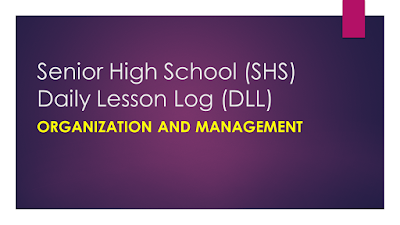Found a fun little tool today that I wanted to discuss in more detail as well as share a few applications that could be good uses of it. It is called BridgeURL. We have all heard of URL shorteners in the past like bit.ly and goo.gl. While BridgeURL was described to me as a URL shortener, I look at it more as a Link aggregation tool. It possesses a ton of opportunities to help organize your online links in a unique way to enhance client experiences.
BridgeURL allows you to share as many links as you wish in in one collaborative link. It will take all the links you place together into a slideshow of all the links you placed into it. So if you want to share links on a specific subject or topic and have 10- 12 links, you can put that all together in one link to tweet, share on Facebook, and put into a blog and everywhere else.
![bridgeurl]() Applying BridgeURL Into Your Online Marketing
Applying BridgeURL Into Your Online Marketing
You may be thinking, is this just another fun toy out there for me to waste hours upon hours of time on? NO! Let me share with you a few applications that immediately came to mind for using this tool.
The first that comes to mind is using this inside your Newsletters. Instead of sending an E-Newsletter that is 7 pages long, why not send out one that fits all on one page? We all are busy and who do you honestly believe will sit and read something that is that long? You have a very short window to keep that clients interest. That’s why when I teach blogging I normally suggest keeping your blog posts under 700 words. Why? Anything longer and you lose the attention of your reader and they are off doing other things. I think this same principle should apply into your email marketing too.
Before I get into the ways of applying this to your business, let me first show you an example of how it works. Simply click on the image below to see it in action. This BridgeURL contains 5 links to posts that were written on my blog during October.
Applying this to your Online Marketing
As we are in the process of revamping our email marketing campaign here at 210, this is something we will definitely implement into the Monthly Newsletter. Instead of posting 5-7 blog posts, we can simply insert one link like this: “View our top blog posts of October 2010″ Instantly our consumers are able to see a slideshow of the top posts and pick quickly which ones they want to read. The consumer can quickly scroll through all the links and pick which posts they want to read. Also, it is getting them over to our site faster and keeping them there longer. The longer you can keep consumers on your site, normally means more chances of increasing your sales.
How about on Twitter? Maybe you are participating in a great Twitter Chat like #blogchat and the topic for the evening is All things Google. You want to share about all the great posts you have with the group. You can can either send out a tweet for each individual blog post that you wrote and like or use BridgeURL combining them together. If we did that here at 210 Consulting, we would tweet well over 12-15 tweets about posts we wrote on just Google products alone. Instead, one single BridgeURL with our favorite links is going to be much more powerful It also has a much higher chance of being re-tweeted. Lastly, sharing our content this helps keep us from looking like spammers taking over the chat with constant tweets to blog posts of ours.
What about industry specific uses? Since Jason & I both came from real estate backgrounds, I started thinking about ways that this could be beneficial to those specifically in this industry. In real estate, you have links to all kinds of different things you set up specifically for a listing. You can have things like blog posts, individual property sites, virtual tours, links to home inspections, property detail reports, and the list goes on. How overwhelming do you think it is to send all this off to a potential client? If they receive fifteen links all at once they will not know what to do. Also, how difficult is it for you as the agent to remember them all. Especially when you are away from the office? With BridgeURL, you can load all those links once, have a nice shortened easy to remember link like bridgeurl.com/address and can share that from your mobile phone, through tweets, or anywhere else you need too. Or even better, why not set up a Bridge URL for a property and then purchase a single property domain to redirect? You could in essence create your own individual property sites for under $10 and have all the information available to potential clients.
This can be a huge time saver and convenient way to compartmentalize all your different properties and all of their documents, links, photos, etc. into one easy to remember place.
I think that BridgeURL can be a very useful tool that everyone should give some serious consideration to. The organizing of multiple links into specific folders can be a huge advantage to me. What other ways can you see BridgeURL being beneficial to your online business?
Originally Posted at: 210 Consulting- Social Media Advisors